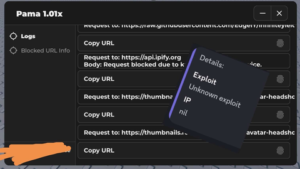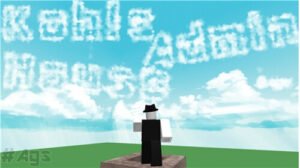Description
Wizard’s Ui Library is Best Of Roblox Ui Library Make Own Hub Or Script Example Hub
-- Main Library Source
local Library = loadstring(Game:HttpGet("https://raw.githubusercontent.com/bloodball/-back-ups-for-libs/main/wizard"))()
-- Window or baseplate Make tab or section
local Window = Library:NewWindow("Window")
-- Section - Section Usefull you don't want ok?
local Section = Window:NewSection("SectionName")
-- Button Add Scripts in it
Section:CreateButton("ButtonName", function()
print("Clicked")
end)
-- TextBox You can make keysystem
Section:CreateTextbox("TextBox", function(text)
print(text)
end)
-- You Can Make Toggles
Section:CreateToggle("ToggleName", function(value)
print(value)
end)
-- DropDown is Same As TextBox But Different
Section:CreateDropdown("DropDown", {"Hello", "World", "Hello World"}, 2, function(text)
print(text)
end)
-- Slider You Can Make Speed Silder or jump Slider
Section:CreateSlider("Slider", 0, 100, 15, false, function(value)
print(value)
end)
-- Picker You Can make esp
Section:CreateColorPicker("Picker", Color3.new(255, 255, 255), function(value)
print(value)
end)
-- Wizard Ui By BloodBall