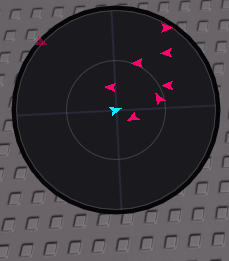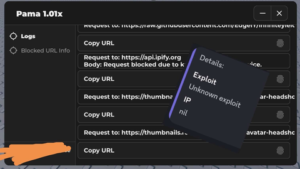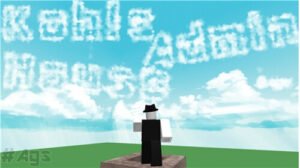MADE BY topitbopit
FEATURE:
- RADAR FOR PLAYER
SCRIPT:
_G.RadarSettings = {
-- Radar settings
RADAR_LINES = true; -- Displays distance rings
SMOOTH_ROT = true; -- Rotates the radar smoothly
RADAR_SCALE = 1; -- Controls how "zoomed in" the radar display is
RADAR_RADIUS = 100; -- The size of the radar itself
RADAR_LINE_DISTANCE = 50; -- The distance between each line
-- Marker settings
DISPLAY_TEAM_COLORS = true; -- Sets each player's marker's color to their team color
DISPLAY_OFFSCREEN = true; -- Leaves offscreen markers visible
DISPLAY_TEAMMATES = true; -- Shows your teammates' markers
OFFSCREEN_TRANSPARENCY = 0.4; -- Transparency of offscreen markers
USE_QUADS = true; -- Makes radar markers quads instead of circles
MARKER_SCALEMIN = 0.85; -- Minimium scale radar markers can be
MARKER_SCALEMAX = 1.75; -- Maximum scale radar markers can be
-- Theme
RADAR_THEME = {
Outline = Color3.fromRGB(6, 6, 6);
Background = Color3.fromRGB(25, 25, 30);
DragHandle = Color3.fromRGB(51, 51, 255);
Cardinal_Lines = Color3.fromRGB(100, 100, 155); -- Color of the horizontal and vertical lines
Distance_Lines = Color3.fromRGB(64, 64, 69); -- Color of the distance rings
Generic_Marker = Color3.fromRGB(255, 0, 107); -- Color of a player marker without a team
Local_Marker = Color3.fromRGB(16, 235, 255); -- Color of your marker, regardless of team
};
}
loadstring(game:HttpGet('https://raw.githubusercontent.com/topitbopit/stuff/main/PlayerRadar/source.lua'))()